 I’ve been using this kicka** Excel spreadsheet that Brando originally created for several years now. Well this year, he updated it so that it updates directly into Mike’s required spreadsheet that he wants us to send in. It was great before.. now it’s even better.
I’ve been using this kicka** Excel spreadsheet that Brando originally created for several years now. Well this year, he updated it so that it updates directly into Mike’s required spreadsheet that he wants us to send in. It was great before.. now it’s even better.
Stats are entered in game-by-game for each player and they are totaled on the master sheet. I’ve entered in some bogus stats for a few of my players just you get a sense how it works.
It’s pretty customizable if you need more (or less) players. Give it a try. Again, I’m giving Brando all the credit here. He came up with it.
Here is the spreadsheet. Try it out.

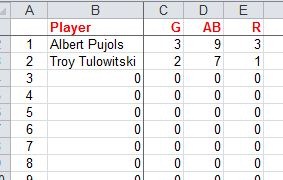
I love this spreadsheet! Thanks for making it available. I’m going to pass it on to our league and see if we can get everyone on board with it. This will help with doing replays as well. Thanks again!
Walt Taylor
OAPBA
How can I get in touch with Brando?
My e-mail is NYAPBA@yahoo.com
DOM IN NY
Hey Dom,
I passed this on to him to make sure he sees it. He’ll be touch soon.
Tom
HI Dom,
The Team tab on this spreadsheet was all done by Mike Bunch. The only thing I did was added a bunch of tabs set up the stats columns and did a copy, paste special, paste link to the “Team” tab
John, this is exactly how my stat sheet is. I have each tab as the players name instead of a number.
I’m going to give this spreadsheet a shot this year – I think it will be handy to be able to look at performances by game – I had previously built a spreadsheet that just added each series together…
Thanks for sharing! Excellent for game by game entry. I am doing this for my short season project and having one spreadsheet per team. Works great!
Any possibility this could be saved and shared as an .xls file? I can’t use it in this form.
Thanks!
I just added a link to the 2003 Excel version. Is that what you wanted, Mike?
How can I add more players and pitchers so it also adds the seperate player pages?
Is there one of these spreadsheets around that will track career stats. I recall something like that back in the 90s (maybe Norwood?). I’d like to do “career stats” for the replays I’m working on.